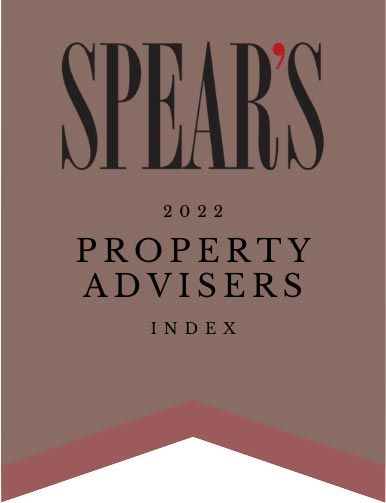Accessibility
Providing access to our content to those with visual impairments is important to us. As such we have designed our site to be easily accommodate scaling to larger text and have included access keys on all pages of the site.
Internet Explorer 6
At the menu bar at the top of the screen select View, scroll down to Text size, then select the size of the text you want to view the website in (i.e.’ Largest’).
Internet Explorer 7
At the button bar at the top of the screen select Page, scroll down to Text size, then select the size of the text you want to view the website in (i.e.’ Largest’).
Firefox
At the menu bar at the top of the screen select View, scroll down to Text size, then select whether you wish to Increase or Decrease the size of the text.
Safari (Mac)
At the menu bar at the top of the screen select View then either ‘Make text bigger’ or ‘Make text smaller’. Alternatively, hold down the Apple key then press either + or – on your keyboard to increase or decrease the text size.
For those with motor impairments which make using a mouse difficult we have added ‘Access Keys’ to our site. These enable easy access all of the areas of our site without the use of a mouse.
The Access Keys are as follows:
- Home
- Private Banking
- Protection
- Mortgages
- About us
- Contact us
- Privacy Policy
- Sitemap
- Careers
To navigate our site using Access Keys on a Windows PC hold down the Alt button and press the access key number you wish to visit (on a Mac hold down the ctrl key instead). On some browsers this will immediately take you to the page that you have chosen, however if you are using Internet Explorer you need to press the Return key to visit the page.
We always seek to improve our site, so you wish to contact us regarding the accessibility of our site please email:info@Large Mortgage Loans.